




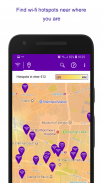

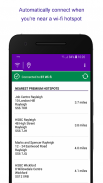
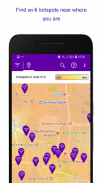
BT Wi-fi

Beschreibung von BT Wi-fi
Download the free BT Wi-fi app to get online automatically at over 5m hotspots in the UK. BT Broadband & BT Mobile customers get FREE and unlimited BT Wi-fi access. To login to the app you will need your BT ID or your primary email address (@btinternet.com or @btconnect.com) which was sent to you in your order confirmation email. You will only need to login once and the app will automatically connect you when in range of a hotspot.
If you have forgotten your username or password, go to www.bt.com/password.
Key features:
• Connect automatically to your nearest hotspots
• Use the new and improved BT Wi-fi map to find and get directions to your nearest BT Wi-fi hotpots
• Use the app to avoid going over your 3G/4G data allowance
Who can use the BT Wi-fi app?
• All BT Broadband customers
• BT Business Broadband customers
• BT Wi-fi 3 & 12 Month Unlimited subscription customers
• BT One Phone customers
NOTE: During installation & setup the app will request access to various permissions. Whilst some may seem unnecessary, they are required to support our varied customer base and wont impact any of our general users.
NOTE: Some Samsung devices include an ‘App Optimisation’ feature which can prevent the BT Wi-fi app from automatically connecting to our hotspots. Prevent this from happening via:- Settings > Battery > App Power Savings > Detail, scroll down to find ‘BT Wi-fi’ & set to 'Disabled'.
NOTE: Some subscription products have usage thresholds beyond which overage charges apply. If you wish to avoid any unforeseen charges please refrain from using the app.
Need help?
Tweet us @BTCare or email us using the ‘Leave us feedback’ section under ‘Help’ within the app. Our helpdesk will contact you to solve your issue and help you get online.
Laden Sie die kostenlose BT Wi-Fi-App online erhalten automatisch bei über 5 Mio. Hotspots in Großbritannien. BT Broadband & BT Mobile-Kunden erhalten kostenlos und unbegrenzt BT Wi-Fi-Zugang. Um die App anmelden müssen Sie Ihre BT-ID oder Ihre primäre E-Mail-Adresse (@ btinternet.com oder @ btconnect.com), die in Ihrer Auftragsbestätigung E-Mail an Sie gesendet wurde. Sie werden nur einmal anmelden müssen und die App wird automatisch von einem Hotspot, wenn sie in Reichweite verbinden.
Wenn Sie Ihren Benutzernamen oder Ihr Passwort vergessen haben, zu www.bt.com/password gehen.
Hauptmerkmale:
• Schließen Sie automatisch zum nächsten Hotspots
• Verwenden Sie die neue und verbesserte BT Wi-Fi-Karte zu finden und eine Wegbeschreibung zu Ihren nächsten BT Wi-Fi-Eintöpfen zu erhalten
• Verwenden Sie die App gehen über Ihre 3G / 4G-Datenvolumen zu vermeiden
Wer kann den BT Wi-Fi-App verwenden?
• Alle BT Breitband-Kunden
• BT Business Breitbandkunden
• BT Wi-Fi-3 & 12 Monate Unbegrenzte Subskriptionskunden
• BT One Phone Kunden
HINWEIS: Während der Installation und Einrichtung der App den Zugriff auf verschiedene Berechtigungen anfordern. Während einige unnötig erscheinen mag, sind sie verpflichtet, unsere vielfältigen Kundenbasis zu unterstützen und zu pflegen jede unserer allgemeinen Benutzer auswirken.
HINWEIS: Bei einigen Samsung-Geräten einen ‚App-Optimierung‘ -Funktion enthalten, die den BT Wi-Fi-App automatisch eine Verbindung zu unseren Hotspots verhindern. Damit dies nicht geschieht über: - Einstellungen> Batterie> App Energieeinsparungen> Detail, nach unten scrollen zu ‚BT Wi-Fi‘ und auf ‚Deaktiviert‘ zu finden.
HINWEIS: Einige Abonnement Produkte haben Nutzungsschwellen, über die hinaus Überschreitungsgebühren gelten. Wenn Sie irgendwelche unvorhergesehen Kosten vermeiden möchten bitte unterlassen Sie die App.
Brauche Hilfe?
Twittern Sie @BTCare oder mailen Sie uns mit dem ‚Lassen Sie uns Feedback‘ Abschnitt unter ‚Hilfe‘ in der App. Unser Helpdesk wird Ihnen in Verbindung setzen um Ihr Problem zu lösen und helfen Ihnen online.





























